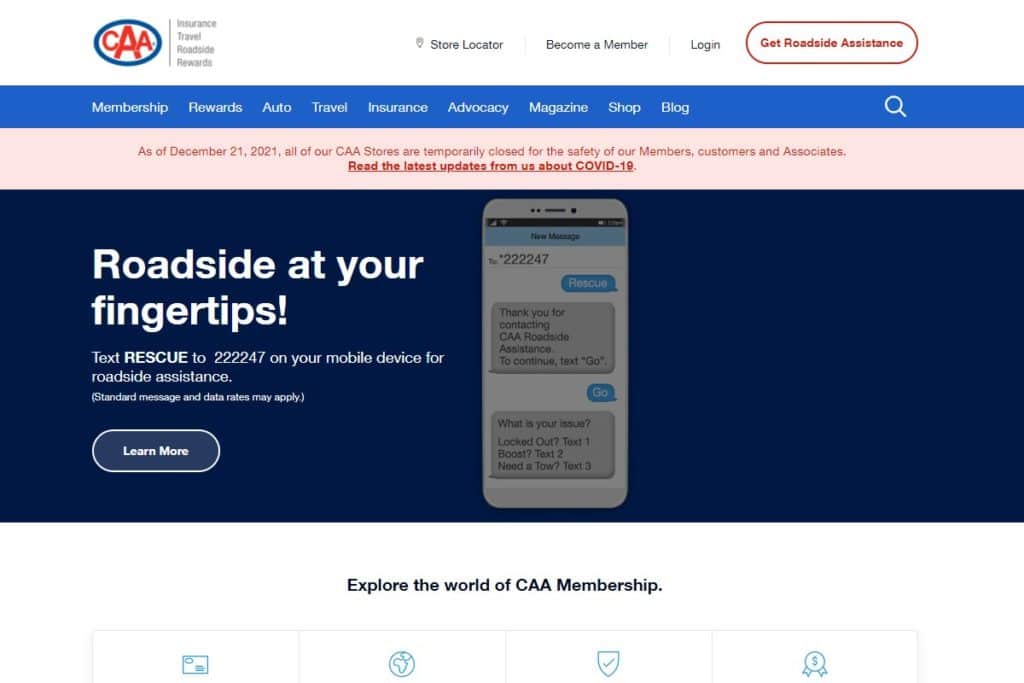Did you know CAA provides insurance and roadside services to over 6 million people across Canada? CAA has been in business for over 115 years and is best known for offering home insurance, auto insurance, and emergency roadside services.
Today, you can also turn to CAA for your travel, health, life, and pet insurance needs. And going to CAA to submit insurance claims is easier than you think.
If you're wondering how to submit your insurance claims with CAA, then you're in the right place. Keep reading to learn everything you need to know to get your insurance claim submitted and money back in your pocket!
Disclaimer:
The content in this article or page is for informational purposes only. While we only conduct the most thorough research and evaluations, and update our content continuously, we cannot guarantee 100% accuracy of the details shown. Users may choose to visit the actual company website for more information.
Submitting CAA Insurance Claims Online
One of the first things you should do is create an online account with CAA, and you can start the process here.
Creating an account is easy, and it gives you quick access to view your membership and payment information. You can also access online tutorials, special offer details, and roadside service updates.
Also, having an online account makes it easier for you when you need to file a claim. Auto, home, travel, and health insurance claims can all be submitted online.
Filing online is quick and straightforward, and you just need to have your policy number to get started.
Online Auto Insurance Claims
Before you file your auto insurance claim online, you'll need to follow some initial steps first to gather all the information you need about your accident.
Remember, it's best to file an auto insurance claim as soon as possible after the accident occurs.
Auto Insurance Claim Information
First, if you aren't in an emergency and don't need to call 911, make sure you contact your local police department to see how you should report the accident.
If police aren't present on the scene, there are policies for reporting automobile collisions depending on where you live. You'll often be required to go in person to report the accident with 24 hours.
You also need to record the details of the accident. Be sure to include information such as:
- Time and date of the accident
- The location
- Weather and road conditions
- Sketches and pictures of the accident scene
- Name, address, phone, and insurance information of those involved
- Your own assessment of the overall damage to your vehicle
- Passenger information
- Details of any injuries
Online Auto Insurance Claim Process
Once you have this information, you can go online to make your auto insurance claim. Once there, you can select the information box that describes your insurance claim. The main options include collision, striking an object or animal, or weather damage. There are also options for glass damage, and theft, or vandalism.
Next, you need to fill in information about the year, make, and model of the car involved in the accident. You'll then need to include the date, time, and address or nearest intersection of the accident.
The next screen allows you to mark where your car was damaged and answer questions about additional damage. Then you can indicate if your vehicle is driveable and if anyone was injured.
Finally, you'll have to enter your name, telephone number, email, and policy number. You can then hit submit, and you're done!
Online Home Insurance Claims
Before you file your home insurance claim online, you'll need to double-check the type of home insurance policy you have to be sure of what types of damage it covers.
Once you're online, you'll see options to describe your situation. You'll be able to select from:
- Accidents such as falling objects or glass breakage
- Theft or break-in
- Weather
- Fire or smoke
- Water damage
- Other
The next screen provides you with information to select what parts of your house were damaged. You can choose from roof, walls, windows, or basement. You can indicate if your garage or personal belongings were involved in the damages.
You'll then need to enter the date, time, and address of your home. If you need immediate work done, so there is no further damage, you can select that option and call for immediate assistance.
Finally, you'll be prompted to fill in your name, telephone, email, and policy number.
Online Medical Insurance Claims
CAA partners with Manulife to offer health, prescription, and dental coverage.
If your healthcare provider cannot submit your claim, you can submit it yourself online by visiting the Manulife website. You'll need to register for an online account and have your plan identification number on hand.
Once you're signed into your account, click the claims button, then click to submit a health or dental claim. You'll need to enter information about your healthcare provider and the date of your visit.
When you file a claim yourself, you'll often have to provide additional information such as original receipts, referrals, and information about diagnostic tests. You can take pictures of this information to submit online instead of mailing paper copies.
Online Travel Insurance Claims
If you have a COVID-related trip cancellation, you can file your claim online here. You'll also need to contact your travel supplier to check their cancellation and reimbursement policies.
Make sure you have your itinerary on hand and receipts for any pre-paid travel expenses. You can submit CAA travel insurance claims 24/7 from your travel destination or after you arrive home.
If you have a medical emergency during your trip, you need to contact CAA right away by phone to ensure coverage. Remember, there are many different categories of travel insurance, so be sure you do your research before filing your claim online.
Through Your Medical Provider
Your healthcare provider will usually submit your claim for you as long as you have your insurance card.
Manulife makes it easy for your medical provider to submit claims directly online. They can submit your claim immediately at the time of your appointment. You should only have to pay the remaining balance of anything Manulife doesn't cover.
Submitting CAA Insurance Claims via Mail
If you don't have regular access to a computer or prefer to do things the old-fashioned way, you can submit your claim by mail.
You can find forms on the Manulife website to download for life, health, and dental claims. Follow the instructions on the form, and make sure you sign it as well as attach original receipts. The address you need to mail it to should be listed on the form.
CAA also has forms you can download for travel insurance and pet insurance. You can download these forms and contact CAA directly for mailing instructions.
Via the CAA Insurance Mobile App
While you can't submit insurance claims via the CAA insurance mobile app at this time, it does offer many useful benefits. You can use the mobile app to login into your CAA account to access things like:
- Requesting emergency roadside assistance
- Checking CAA reward offers
- Checking your CAA dollar balance
- Accessing your digital CAA membership card
You can also use the app to find entertainment, restaurant, travel, and automotive savings.
Submitting a Claim When I Have Another Plan
If you have a health insurance plan through your employer and a secondary plan through your spouse, you have what's known as double insurance coverage.
Many people also decide to purchase a secondary health insurance plan when their primary plan doesn't cover all the routine medical expenses.
The Canadian health insurance industry has guidelines for this situation that all insurance companies follow. If you have two health insurance plans, you'll need to submit your claim to your primary plan first. Then, you can submit anything your primary plan didn't cover to your secondary plan.
So, if you have your primary health insurance through CAA, you can submit your claim as you normally would. You'll just have to indicate you have a secondary health insurance plan.
If you have other policies such as home, auto, or travel, you'll need to submit the claim to either CAA or to your other policy. With these types of policies, you can't submit the same claim twice.
Going to CAA to Submit Insurance Claims
Insurance claims are never fun to deal with, but luckily going to CAA to submit insurance claims makes your life much easier.
If you're looking for more insurance coverage, you can turn to Insurdinary for help. You can visit Insurdinary online to look at your options and compare policies and rates for the top insurance providers in Canada.
Insurdinary has your insurance needs covered, no matter what type of policy you're looking for. In most cases, you can get a quote instantly or within 24 hours.
Make sure you visit Insurdinary today and save on your insurance needs tomorrow!