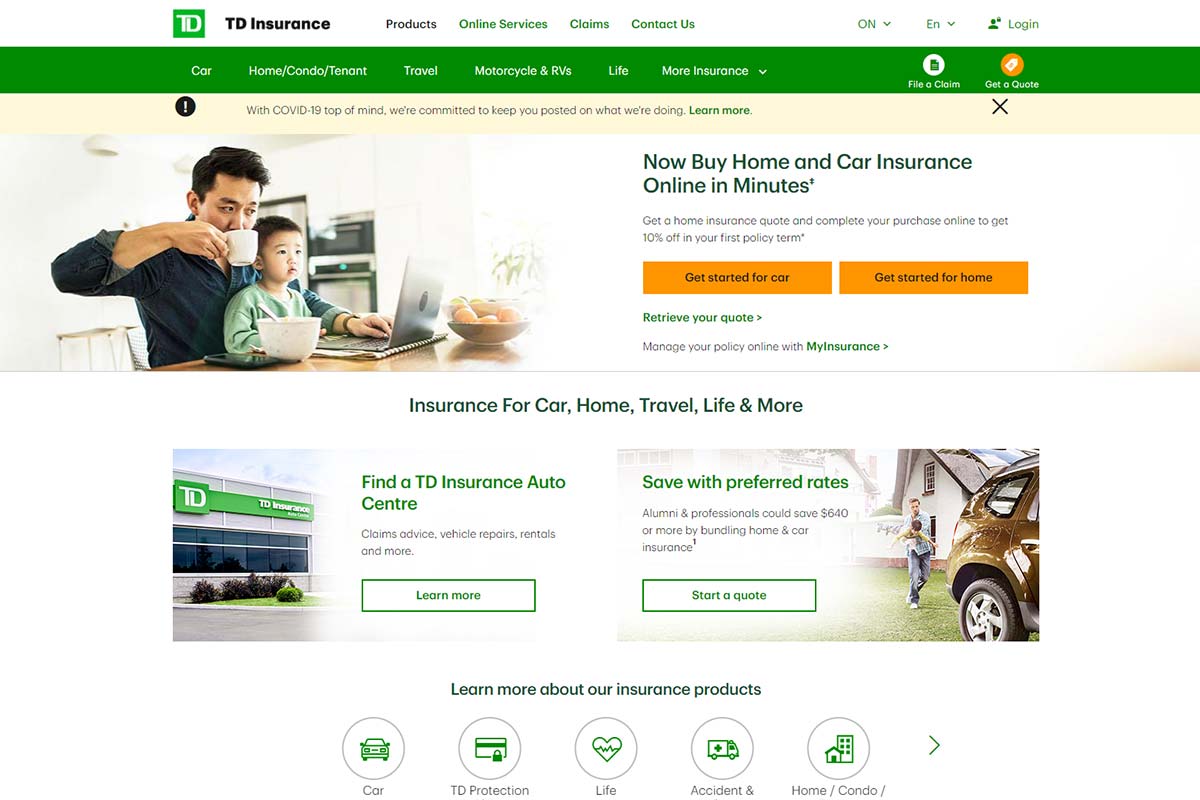Did you know that most insurance companies have time limits within which you must submit claims? The limit can range from 90 days to 12 months from the date of loss. It’s in your best interest to file your claim as soon as possible.
When you’re dealing with an emergency, it can be overwhelming. Whether you’re dealing with an auto insurance claim, or a critical illness claim, it is a difficult time for you. Adding the complexities of filing a claim can result in missed deadlines and errors.
TD Insurance makes things simple for you. With this guide to submitting TD Insurance claims, you can submit a claim easily without unnecessary delays.
Disclaimer:
The content in this article or page is for informational purposes only. While we only conduct the most thorough research and evaluations, and update our content continuously, we cannot guarantee 100% accuracy of the details shown. Users may choose to visit the actual company website for more information.
Submitting TD Insurance Claims Online
The best way to submit your TD Insurance claim is online. For some claims, you need to submit claims by mail only such as accident and critical illness claims. For auto claims, you can use the mobile app to submit your claim.
Register an Account and Log In
The first thing you need to do is register an account with TD Insurance and log into your account. It will only take you a few minutes to log in.
TD MyInsurance allows you to manage your services online. You will have access to a wide range of resources at your fingertips that will it simpler to submit online claims. It will allow you to manage your policy online at any time, anywhere, 24/7.
You can do a variety of tasks online through your MyInsurance account including:
- Changing your home or auto insurance
- Add or change vehicles or drivers
- View or update your billing
- Access your insurance documents
This is the first place you will need to go to submit a TD Insurance claim. It will answer all of the questions you have and offer tutorials to get you through the different claims forms and processes.
Auto Insurance
For auto insurance, you can submit a claim, get towing and roadside assistance and even find a TD Insurance Auto Centre for claims advice, vehicle repairs, and rentals. You can even track your repair online.
Travel Insurance
For submitting a travel insurance claim, you have the option to submit your claim online, including digital evidence.
Access Your Online Claims Portal
For travel insurance, you can submit the online claim through their Online Claims Portal. This is where you can submit an insurance claim.
Notify TD Insurance About Claim
You need to make sure to notify your insurance provider about the claim as soon as possible. If you end up delaying, you could miss deadlines. You don’t want to deal with the stress of missed deadlines on top of your emergency.
Once you click on Notify Your Claim, it will ask you whether you have purchased separate travel insurance or through your credit card.
If you choose a credit card, you will need to pick your TD or MBNA card and the particular credit card that you have. You will also need to choose the particular type of insurance coverage you’re looking for, such as:
- Emergency medical travel
- Purchase security/purchase assurance
- Trip cancellation or trip interruption
- Car rental
- Extended warranty
- Delayed and lost baggage
You will need to submit the claim details online, print out the claim form and sign it by hand.
Submit Your Documents Online
Remember to submit all the evidence including receipts, bills, and proof of payment online. Take clear digital pictures so that there are no errors in processing. For hospitalization claims, you will need a complete copy of your medical records from the treating facility.
You will also need proof of departure and return dates. Gather all of this information in advance so that you can submit everything online at once to avoid delays.
Check Progress of Your Claim
You can log in to the online claims centre and check on the progress of your claim. You can rest assured when you see where the status claim is at. If it's stuck somewhere, you can always call to get more information.
If you receive bills for payment, don’t pay them directly. Send it to your insurance provider who will add it to your claim.
For auto insurance, you can submit your claim online through the insurance app.
Through Your Medical Provider
If you have group health insurance, you can use the insurance card at your medical provider. With this method, you don’t need to submit your claim online or by mail. All you need to do is show your insurance card to the dentist or pharmacy and you’ll get the reimbursement right away.
You may have to pay a portion of the cost for the services, depending on your coverage. You will also have to pay any deductibles. Learn more about why insurance deductibles exist.
Submitting TD Insurance Claims Via Mail
If you’re an estate representative or beneficiary making a life claim or you’re making a critical illness claim, you must submit your claim by mail. You need written proof of your claim.
First, you need to download the right form. You can also call TD Insurance at 1-888-983-7070 to have the right forms mailed to you. Remember that this can take some time, so you want to make sure that you know what your deadlines are.
Fill out the claims form in full and make sure the information is accurate. If you make mistakes, this will further delay the process.
Mail the completed form back to TD Insurance along with the supporting documentation to:
TD Life Insurance Company
Claims Department
P O Box 1
TD Centre
Toronto, ON M5K 1A2
To make things easier for you, TD Insurance also allows you to drop off your completed claims form in a sealed envelope at any TD branch. Make sure to label the envelope “TD Life Insurance Company”.
Once TD Insurance receives your claim, they will review it and contact you if they need more information. They will provide their decision in writing so you have a record.
If you’re an estate representative making a life claim or just interested in life insurance, check out this guide on life insurance to find out more.
Via the TD Insurance Mobile App
You can also have the convenience of accessing your TD Insurance Claim using the TD Insurance Mobile App. It’s available on the App Store and Google Play.
This means that you can get support for your claims wherever you are. You don’t need to wait to find a laptop. You can simply access your account using the mobile insurance app.
With auto insurance, you need to submit your claim online through the insurance app. The TD Insurance Mobile App will give you a helpful checklist of what to do immediately after an accident.
You can use the tools provided to document key details and take photographs. This means that you can start protecting yourself and getting ready to submit your claim the minute it happens. You can even pinpoint the exact location of the accident with GPS.
You can track the status of your claim using the TD Insurance app. If you bring your car in for repairs to a TD Insurance Auto Centre, you can also track your repairs using the mobile app.
There are other benefits to the mobile app, including the fact that you can download your pink card directly to your mobile wallet using the app. There is no chance you’ll forget to check your mail and put the pink card in your car when you get pulled over.
To get the app, make sure you have a compatible smartphone. Download the app. Create a security PIN when you log in and add your insurance card to get quick access to the information.
Submitting a TD Insurance Claim When I Have Another Plan
If you have multiple plans, you want to make sure that you can coordinate between the plans so you can get the best claim amount.
For example, if you have a dentist claim, you want to make sure that you use the insurance policy that offers the best reimbursement. If you don’t have enough balance under one policy, you should be able to use the other policy to reimburse the rest of the amount.
You can find more information on the TD Mobile app and online to help you split between multiple plans. You will be asked when you submit your claim online whether you have coverage under another benefits plan.
Search Canada’s Lowest Insurance Rates
Now you know how to submit your TD Insurance claims online, by mail, or using the TD Insurance Mobile app. You can get all the benefits of a MyInsurance account including tracking your claim online.
You can even further compare insurance products by requesting the best quote for health and dental insurance by comparing quotes at Insurdinary.